5 Ways to Migrate to SharePoint Online
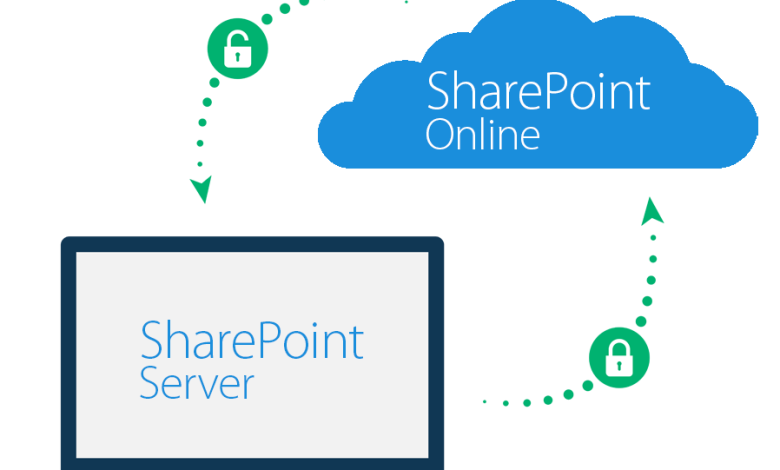
As Microsoft adds new and exciting features and capabilities to SharePoint Online, many enterprises are shifting from the old legacy on-premise software to the cloud. The adoption rates for migrate to SharePoint Online are rising continuously. The reason is that it enables users to access the latest capabilities and features of Microsoft. Along with harnessing the benefits of the cloud, including reduced IT costs and scalability.
There are a number of reasons why businesses need to migrate to SharePoint Online:
- There are IT overhead costs related to the on-premise system.
- Microsoft doesn’t provide support for the old version of SharePoint.
- The online version offers better collaboration capabilities.
- Consolidating content and enhanced security.
- It offers superior mobile access and a better user experience.
A SharePoint Online migration can be a challenging task. Particularly for the larger enterprises which have an abundance of configurations, content, and customizations to move. It doesn’t always go smoothly. There can be delays in the migration process, and half of them might not be connected to other business systems.
But you can avoid the root causes of these migration failures by proper planning that engages business teams, IT staff, and business executives. When you migrate to SharePoint Online from an on-premises system, it brings in new capabilities for your business, such as site analytics and Power Suite.
Following are the 5 ways to help you with migrations:
Assess The Business Value of Your Existing Content
Before investing your time in migrating your business data, ask yourself the following three questions:
- Do you need to modify sites, adjust access controls, or re-order libraries?
- Does the structure of the content support the business?
- Do you need to migrate the content to SharePoint Online, or can you archive it at a lower cost?
Make these decisions before the migration process to save time and money. It will help your organization realize its business goals via efficient information management and reduce IT costs over the long term.
Determine Potential Technical Issues
SharePoint Online and SharePoint on-premise are the two versions of the same product. But there are some fundamental differences between the design of these two that can make the migration process from on-premise to cloud complicated.
For instance, the online version offers different size and storage limits as compared to the on-premise version. Research properly before moving to Cloud and understand how it can impact your organization. Custom code might not migrate to SharePoint online smoothly. You need to work with a team that offers you an alternative plan for how you can continue your business processes without customization. Such as by using Microsoft Add-ins.
The more bandwidth you have, the faster you can migrate to SharePoint Online. You can consult with your service provider ahead of migration to know how bandwidth limitations can affect your organization.
Test The Migration Plan
For a successful SharePoint Online Migration, a robust and detailed migration plan is a crucial tool. The plan needs to consider your organizational complexities and take into account SharePoint-specific requirements as well.
To ensure that all the requirements are fulfilled, you should assemble a dedicated migration team along with expert business representatives and IT staff. A trusted external consultant or a team of consultants should support the team, helping you bring the leading SharePoint Online migrations in your industry.
Prepare Your Enterprise
With the system migration, you’ll not only face technical issues, but there will also be a full spectrum of staff emotions as they react to the change. Some employees will adapt enthusiastically, while some will resist, actively or passively.
You can resolve these potential barriers to user adoption by implementing a change management initiative that has strong executive support and engages business teams. You can also conduct informative activities such as posters, demos, and showcases. Along with post-migration support and training to make sure that your team is prepared to embrace the change.
A Trusted SharePoint Migration Partner
You can improve all the odds linked to seamless SharePoint Online migration by working with an expert and experienced Microsoft implementation partner. Xavor Corporation, for instance, is a Microsoft Gold Partner and a reliable organization for leading SharePoint migrations and strategies.
Conclusion
With SharePoint Online, you can enjoy many of Microsoft’s new capabilities and services, including Lists, enhanced content security, Power Suite, and Lists. You don’t get these features without a Microsoft 365 subscription.
You need to migrate to SharePoint Online to leverage these benefits of the tool. And for a streamlined migration process, you need consultation from a reputable organization. Whether you are stuck at any point in your SharePoint Online migration or need help training end-users, Xavor can support you.





