What is WooCommerce Custom Fields
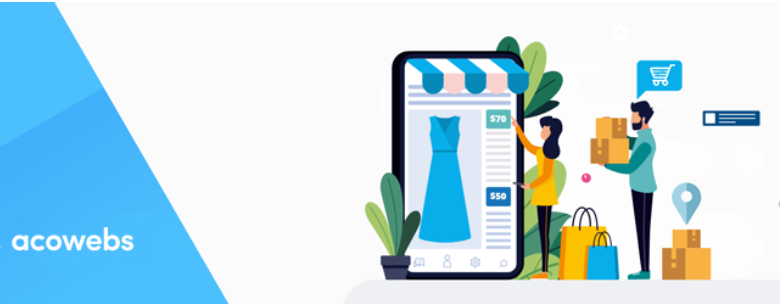
Custom Fields allow you to add any information that WooCommerce does not normally collect and organize in the existing fields. This can be extremely useful for e-commerce stores that sell products with many variations or want to collect customer feedback about their purchasing experience.
Custom fields are an integral part of WooCommerce because they allow store owners to customize their online stores. These custom fields can use for a variety of purposes. Such as allowing store owners to add products that are not featured in the WooCommerce catalog to their store. Additionally, WooCommerce lets users apply different variations. For example, if a store owner wanted to have different product sizes available for purchase, they could create size options with custom fields and then assign them to certain products.
It is a way for store owners to give their customers the ability to customize an order. These fields are important. Because they give the customer the opportunity to make small changes to their order without having to contact the store owner.
Custom Fields in WooCommerce come with three different field types: text fields, number fields, and dropdown fields. Store Owners can also specify if they want each field to be required, or if it should be optional.
The WooCommerce Custom Fields extension allows you to add additional data to a product. This can use for any number of purposes, such as adding more information about a product or associating it with a particular user. Adding fields is relatively simple, and once they are created it’s easy to add them to the products for which they’re applicable.
Custom fields allow you to collect data about products that are not readily visible through the standard WooCommerce interface. This can be anything from adding custom product features, to providing instructions for assembling items. Or even including URLs for digital downloads. Custom fields are extremely powerful. Because they allow you to customize your WooCommerce website to suit the needs of your specific business needs.
Use Custom Fields in WooCommerce
WooCommerce is a powerful eCommerce solution that integrates seamlessly with WordPress. Custom fields can add anywhere in your store. Also, you can use as many as you need to match your particular needs.
The use of custom fields in WooCommerce is a great feature for both customers and store owners. It allows them to make their purchases more personal, tailored to their exact needs. With the ability to create custom fields for product attributes, sections, sections within sections, and even individual products, WooCommerce enables higher levels of customization than before.
They are important when you want to provide clients with more information before they purchase a product. There are 4 different types of custom fields that you can add to your products: free text, drop-downs, HTML code, and long text.
It allows you to store additional information about your products, such as size, color, and other features. This means that there is no need for you to go into the Product Data section of your Woocommerce admin and update each product manually.
Custom fields are a huge time saver when it comes to maintaining your website. Having all of your product’s data stored in one place allows you to update them all at once and leaves less work for you.
Add New Custom Fields in WooCommerce
Customized WooCommerce stores have a lot of potential for growth and success. If you’re an owner of a store, you might be feeling somewhat intimidated by all the customization aspects. You may not know where to start or which customizations are most important for your business.
Custom fields can provide a space for buyers to add more information about the product they are purchasing. For example, some shoppers may want to add their address so that it is printed on the package. With WooCommerce, you can create and add new custom fields for your products and store.
Custom fields are a way to create additional data points for WooCommerce products. These fields can use to increase searchability, as well as storage of information about a product. They can be anything from text boxes with varying lengths or drop-downs with preset options. Custom fields have been implemented in order to provide more flexibility and features for the user making it easier for them to make a purchase.
Adding new custom fields in WooCommerce is a great way to add more data about customers for your company. Custom fields can use to store extra information that might not fit in the normal product or customer tables. For example, with a custom field called “favorite color,” you could then create a filter in your store to show all products matching that favorite color.
Custom fields allow store owners to add additional data to products and orders. They can use to provide more information about products, track inventory, and differentiate one order from the next. Custom fields can add to WooCommerce via the General tab of the Customize Product screen. When adding a new custom field, simply enter a name for it and add additional details such as price or weight.





