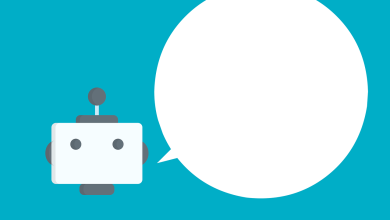ADB setup on Windows 10
ADB or android debug bridge is a command utility program tool that comes with these bundles of setup. And it very useful command line for modification of the android system using ADB drivers. The ADB setup on Windows 10 also includes a fast boot utility for modifying system files of android devices with the easy command line.

Download ADB Setup for Windows for everyone
Users can easily use this service without getting rooting access on android mobile or tablet devices. So if you want to start your system with a newer look, you’re in the right place to download this ADB on your Windows computers. To learn how to install it on windows, there are simple methods to do as well. Now let’s talk about how to install ADB on Windows 10 computers, so without further ado, lets it began.
Install ADB on Windows 10
- First, download the latest version of the ADB setup from the download section.
- Then extract the downloaded files on your Windows 10 computer.
- Now go to the folder where you extracted the ADB files and open it.
- After that, open PowerShell Window and type ADB, and hit enter.
- Then it will show you the installation from PowerShell Window.
That’s it. Now if you want to see if the ADB was successfully installed here is the next guide; connect your device to the computer via USB cable and checks the installed status. For that, you need to find the developer option on android settings. From the setting> menu> about phone option and find the build number and tap various clicks to activate the developer option section. After you’re done, it will pop up some text that successfully activates the developer option in the stings.
- Go to the developer option and enable the USB debugging service on your device.
- Then connect to your computer your android device via USB cable.
- Then you need to open the PowerShell windows and download ADB drivers manually.
- That’s it; after that thing is done your device will detect as ADB command line.
After the installation
This will help you to know what ADB devices support connecting to your system. ADB reboot; you can use this command to restart your android devices. ADB backup will help users to create a full backup of your android device to save it on your Windows 10– computer. ADB sideload; you can use this command to add custom ROMs and other zip files from your computer to your android device via USB cable. ADB pull; from this command line, you can copy any files to your computer from your device. ADB reboot includes a fast boot command prompt to boot your device with bootloader mode easily.
Features of ADB Setup Download for Windows
-
Small size – 10.5 MB
-
Fast – 15 seconds install
-
AIO – ADB also Drivers
-
Easy to install – actually the program will guide you
Additional information about ADB Setup
The ADB driver installer is compatible with all versions of Windows between Windows XP and Windows 10. However, there are many other versions of them. Examples include a bundle designed for the Sony Smartwatch 3 and suitable for Android systems connected to Nokia X phones. Please note that the majority of those packages require prior user experience.
Wrapping up
Hope that you understand all the guide about ADB, android debugs service. So if you’re getting any issues, you can troubleshoot any problem and you can easily find solutions online to correct them. Now you can you this command to do any modifications or backup files without root access. That’s it; download ADB and experience yourself with your open source android platform without any trouble.