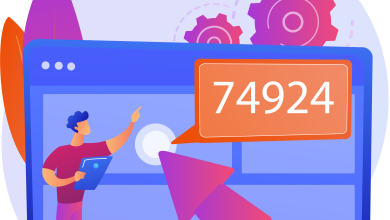DaVinci Resolve Studio vs. the DaVinci Resolve Free Version – Which One Is Good?

If you are a video editor, you must be aware of DaVinci Resolve templates and transitions.
Are you?
DaVinci Resolve is Hollywood’s #1 post solution that combines a plethora of editing features in one software package, such as:
- Visual Effects,
- Motion Graphics,
- Editing,
- Color Correction, And
- Audio Post Production
This elegant video editing tool with a modern interface allows you fast learning and is super easy to use for new users, yet powerful for professionals.
There is no need to learn several applications or switch software for different tasks to use this software.
This video editing software comes in two versions:
- DaVinci Resolve Studio (A Paid Version)
- Free Version
DaVinci Resolve’s cost has grabbed the eye of numerous producers in the course of the recent few years. But now, its free version, alongside its most advanced Studio variant, has become famous.
This article outlines which one of these versions would be advisable for you to utilize. Have a look!
Free Version – DaVinci Resolve 17
Starting with the DaVinci Resolve 17 free version, which is also called DaVinci Resolve Lite, can do almost everything that an average independent video creator will require on an everyday premise.
Basically, this is a complete post-production package that enables you to:
- Add Custom Titles & Transitions,
- Animate Multimedia Through Compositing Or Keyframing,
- Multi-Cam Editing and much more.
You can also find several other features like:
- Magic Mask,
- Color Warper,
- Multi-User Collaboration,
- Smart Reframe,
- HDR Pallet, And
- 3d Keyer
But, few of these features are restricted to the paid version.
What Else In DaVinci Resolve 17 (Free)
While downloading the free version, remember that you are not going to use a trial. This free version doesn’t come with a watermark or any expiry date. Isn’t it amazing?
A user will also get a collaboration characteristic to the free version, which is quite beneficial for filmmakers. Previously, this incredible feature was available with the studio version that allows several team members to work on a single project simultaneously.
Limitations
A few aspects of the free version that might miss the mark include its powerlessness to work with a 10-bit film. This could cause an issue for specific cameras, such as the Panasonic GH5. You are likewise restricted to a 3840×2160 (4K UHD) result that becomes a reason of loss for those producers who prefer to shoot in DCI 4K (4096 x2160) for the film.
DaVinci Resolve Studio 17
After discussing the free version of DaVinci Resolve 17, now it’s time to throw a spotlight on its paid version, i.e., DaVinci Resolve Studio 17 that costs you $295 for the lifetime license. It also allows you to update the paid version absolutely free whenever some new features are added.
Here, the question that arises in everyone’s mind is that when the free version of this ultimate software already offers multiple features, then what is the need to buy its paid version?
Well, if you are working with high-end equipment or post-production workflows, then buying a DaVinci Resolve Studio 17 makes sense for you.
Let’s have a look at these features:
- Performance
One of the critical contrasts with the studio adaptation of DaVinci Resolve 17 is its capacity to utilize GPU acceleration, including using several Graphical Processing Units. The free version can only utilize some GPU acceleration just for playback, but it relies on the CPU for rendering. This is particularly observable when you have a high-end GPU. Performance can improve significantly with popular formats like H.264 and H.265 when utilizing GPU encoding and decoding. The usage of Graphical Processing is also critical for other features like the DaVinci Neural engine, and the GPU accelerated Resolve FX.
- Media
A compared to the free version, DaVinci Resolve Studio can export up to 32K at 120 frames per second. Furthermore, it can use a 10-bit movie and has an extensive range of formats to export and play, which is essential for professional work.
- Motion Blur & Noise Removal
It might be worth upgrading to the paid version to access advanced noise removal tools and mist effects or motion blur. This feature enables you to generate a clear-cut picture, particularly on those projects where higher resolutions and high attention to the quality of the images are needed.
Well, these are not the only three features for which you have to opt for the paid version. There are many more like HDR Color Grading and Scopes, Improved Resolve FX and Fairlight FX Plugins, Neural Engine AI, Scripting and Automation, Colorspace Transform Language, Workflow Integrations Plug-ins, etc.
I hope you find this comparison useful and to know about this amazing video editing tool; stay Tuned!