Tools & Resources That You Need To Try for Web Design

Now is the era of distinctiveness. Everybody nowadays demands something ‘Out-of-the-Box’ for their business. It is required to bring the ideal tools out from the web box.
As we all know, the web design community has been nicely evolving since the last decade and to cope with that evolutionary needs, it is needed to choose the best tools for the designing. Don’t worry if you don’t know about them, because we are here to help you out with that:
Here are the Top Web Designing Tools which you must use in 2020
Adobe XD
![]()
It is the most reputed platform known for its user interface and design community. Apart from that, web developers love it for having the following features:
- Evolving Wireframing & Vectors
- Voice Prototyping Support
FAQ
When we refer to the new version of Adobe XD, we are talking about the advantages of enjoying the new drawing tool. It allows the designers to work along with the Advanced Photoshop Features. |
Figma
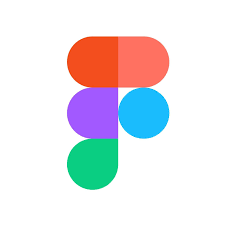
It is popularly known as the interface designing tool, enabling designers to coordinate efficiently. The projects whose aim is to manage the results are the ones that usually get benefitted from it. You can access this tool from all the following:
- Mac
- Linux
- Windows
FAQs
The designers ascertain whether they need the paid or free version by considering their choices, specifications & requirements. |
Though Figma has many reasons to attract customers, the following are the most worked on features that makes the Figma the first choice of the developers:
|
InVision Studio

Its primary goal is to cover the base. With the help of several exciting features, the developers of Kinex Media build interactive attributes.
FAQ
|
Marvel

It is one of the leading tools for the rapid generation of ideas. Being considered an All-Rounder-Tool, Marvel helps to build the prototypes as well. Another WOW-Factor of Marvel whose characteristic-cum-benefit is – ‘Advanced and Integrated Testing.’
FAQ
| What kind of tool is Marvel?
It is a cloud-based platform for creating app prototypes within a centralized workspace for individuals or teams of varying sizes. |
ProofHub

One of the things that designers overlook is proofing which requires them to have clear communication with their collaborative team. Not only does its importance lie in the ‘Proofing stage,’ but unhindered communication is the need when you want to look deep upon the specifications enlisted by the client. Web designers must check their design at several levels before coming up with the final one.
FAQs
No, it is not at all used to create websites. But yes, it helps the designers to trigger rapidness, hassle-free editing & open communication with the help of:
|
Since we know that developing is not an individualistic task, several departments bring perfection, which we term ‘Teamwork.’ It becomes pretty difficult to physically be there standing at the head of the developer, designers, project managers or the content writers and telling them specifications you want to incorporate. In that case, Proofhub comes out as your ultimate communication partner. |
Sketch

If we belong to the web world, we must have heard of the term ‘Sketch .’Right? ‘Sketch’ is renowned for contributing its maximum in creating websites & web applications.
FAQs
Though the use of photoshop for designing purposes cannot be condemned, the role of Sketch in the designing world is just unbeatable. Since it is the era of competition and evolution, Sketch is emerging as a competitive & Race-Winning designing tool. |
Since Sketch is a Vector-Based Tool, its size is comparatively ought to be smaller than Photoshop. |
The expert web designers consider using it because of this tool:
|
Bluefish

If you are a designer, then I could bet that you won’t find any website designing tool as small as ‘Bluefish .’You might be thinking that I must be joking.
No, Dear! I do have the proof to satisfy my saying:
The installer package is only 53 MB. Being less than 1 GB, the installer package of the Bluefish takes quintessentially less time to set up.
FAQ
The framework of Bluefish is known to be focused on HTML. But apart from that, there are other languages as well which Bluefish can consider:
|
Adobe Dreamweaver

It is an incredible web designing tool that allows developers to code the websites just as they want without extensive programming knowledge.
FAQs
Its primary focus is to edit HTML & Make visual editing easy to learn by the users. |
You can make the web design highly mobile responsive. |
Google Web Designer

To create interactive content out of HTML5, Javascript & CSS, Google Web Designer is used.
It is one of the highly renowned Graphical User Interface (GUI) that supports:
- 3D Animations
- Basic shapes
- Text Coverage
FAQ
| What’s even more fantastic about Google Web Designer?
When we are heading for the stunning digital creation, we are not satisfied with the little and the less we are having. We always crave for more. And that is the main reason that Google Web Designer has its separate library, which helps you to access the extra components. |
Final Comments!
We cannot win a battle alone. We need warriors and weapons. The same goes for web development. A developer alone cannot build a website. He needs the collaborative support of graphic designers, content writers and project managers.
As far as the weapons are concerned, we refer to the tools here. Using the right tools is essential for bringing about suitable digital creation. The above-mentioned is the list of those tools, which our developers and designers personally approve of as highly reliable and credible tools based on their functionality.
Please let us know via email if you want us to publish a separate article on A to Z information regarding a particular tool. To satisfy our blog readers’ intent is our pleasure & duty.
Read This Article: https://dewarticles.com/website-design-strategies-tools/





