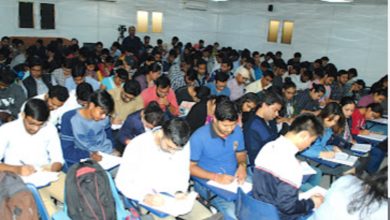Things to know before buying a laptop

Which laptop should I get?
Choosing a laptop that fits your budget can be like navigating a minefield when there are so many to choose from. No matter how challenging it is to navigate the constantly changing product specifications. It is never an easy task to compile things to know before buying a laptop. Basically, every student require a good laptop to attend online tutoring classes.
Different laptops have different processor speeds, graphics capabilities, sizes, storage, and RAM, among other things. Furthermore, your laptop needs may be completely different than that of another individual, further complicating the situation.
Flashy 4K screens are important to some people. AMD’s Ryzen 5000 processors, which are high-performance CPUs, may be preferable for gamers who want a competitive edge. Newer technologies do not always lead to better performance, which also makes getting value for money challenge. Benchmark tests sometimes reveal that older CPUs are more competitive than newer models. Therefore, it’s a good idea to do your homework before purchasing a laptop.
As a guideline, we have outlined 12 guidelines you can use to simplify the process for you. There is a lot to consider when looking at each category. You’ll avoid making a costly error if you do your research and get the laptop that works for you, so make sure you do your research.
Things to know before buying a laptop:
1. Size & form-factor
It is important to consider laptop size when purchasing one. Make sure you pick the right size laptop for your needs based on what you plan on doing with it. There is no way to upgrade the size of a hard drive later on, unlike the RAM and ROM of a laptop. Select your form factor carefully upfront if you want to avoid being locked into it later.
size specifications
The smallest laptops are 11.6 inches in size and the largest ones are 17.3 inches. The majority of manufacturers and OEMs, such as HP, Dell, ASUS, and Acer, generally offer three diagonal display sizes – 13.3-inch, 15.6-inch, and 17.3-inch. Some vendors do offer laptops that do not fit within these sizes, including laptops with display sizes as large as 11.6-inches, 12.5-inches, and 14-inches.
2. Screen quality
Your laptop screen will probably be on for hours at a time, so you should make it as painless as possible for yourself.
A touchscreen can add a glossiness to the display, which can sometimes be a disadvantage. Glossy screens are often more susceptible to glare, even though this isn’t a universal feature. The ability to edit photos and videos can be a problem if you play games or watch videos.
3. Keyboard quality
The keyboard on your laptop should be comfortable if you plan on typing for long periods. It’s important not to choose a keyboard that has all the keys you can imagine (like those with squished in number pads) because you can find yourself hunting for specifics like an arrow or delete keys that you may not know exist. In an ideal situation, you’d like a keyboard that has room around the arrow keys and has a comfortable layout. You should be able to press the keys easily on the downstroke and release them with quick velocity when you let go.
4. CPU
When choosing a new laptop, Intel’s Core-based processors are hard to beat. The stickers that advertise Intel’s Core i3, Core i5, and Core i7 processors may not be well known. But you’ve probably seen them on a number of new laptops.
Multitasking and multimedia tasks are often handled better by Intel Core Processors than any other processor.
5. RAM
When it comes to computer systems, you did not need more than 4GB of RAM to achieve the best performance.
The minimum amount of storage you should consider these days is 8GB. Those who are power users should get at least 16GB. In the meantime, gamers who want the best experience might want to upgrade to 32GB (or more).
In addition to more RAM allowing the operating system to run more applications simultaneously. It would also enable the system to access more data at one time, which is useful when editing photos or video.
6. Storage
Nowadays, hard drives aren’t in as much demand as they used to be, especially with thin and light laptops. Due to their slowness, bulkiness, and significant heat and noise, they can be difficult to use.
Solid-state drives (SSD) provide much higher speeds than hard drives, run in silence, and can be mounted in a form factor that isn’t as bulky and heavy as traditional hard drives. SSD storage for laptops has become a standard option due to these clear benefits.
7. Battery life
The battery life quoted by manufacturers is rarely indicative of how a laptop will perform in real-world scenarios.
It is difficult to predict battery life simply because there are so many variables. Among the factors that affect the quality of your screen are the brightness, the resolution, the number of applications running in the background as well as whether you actively connect to Wi Fi networks or Bluetooth devices.
8. USB Type-C
Unless you already own two USB Type-C ports, you probably should buy another laptop if it has only one of them. It would be ideal if all of these ports were found in your laptop. In the industry, these are the most common connector ports. While you can find dongles for almost anything on Amazon, it’s generally a better idea to ensure your next laptop has them as well. Type-C ports have higher bandwidth than USB 2.0 and 3.0. As a consequence, they can transfer data much faster than USB 2.0 and 3.0.
9. LTE, Wi-Fi, or Ethernet
If you are looking to purchase a laptop, one question you might ask is: Do I need one with LTE? Laptops with LTE are capable of connecting to mobile data signals, as opposed to laptops with built-in network cards. Therefore, your laptop can connect directly to a mobile ISP. Rather than to a wireless network at home, at work, or in Wi-Fi hotspots. This feature allows you to use your laptop just about anywhere, whether you are on a bus, outdoors, or even at the beach.
You will have to pay a premium for LTE technology, which is a feature associated with higher-end laptops. In addition, just like with your smartphone, if you want to use LTE you will have to subscribe to a data plan or purchase prepaid data. The speed of your laptop’s network connection, in turn, will influence the quality of the experience, along with the amount of data in your plan.
10. Biometric Security
Windows 10 offers a number of features that take advantage of fingerprint readers, including Windows Hello (the new system for logging into mobile devices). It may be possible to fake your password, but it’s much harder to fake your fingerprint. Portable PCs with fingerprint readers generally provide the best method of keeping your laptop’s contents safe.
11. Build Quality
We can’t control the rigors of daily life, so most laptop computers will find themselves dropped, thrown, and knocked around by accident. As such, it’s worth checking out how much testing a particular laptop has undergone (the manufacturer usually makes a big deal about it or whether it’s backed by any sort of certification that makes you feel confident.
Rain and dust resistance is often built into modern laptops. They often come with military-grade protection certifications as they are built especially for brutal educational environments. Among these, you are most likely to encounter MIL-STD 810G.
12. Wi-Fi Speed
When purchasing a new laptop, you should pay attention to the Wi-Fi speed of your laptop’s network card since it’s affected by a number of factors, such as signal strength and interference between your laptop and router. A good uninterrupted wifi connection is necessary to take online homework help without wasting time.
Network cards are commonly found in laptops that connect to wireless hotspots on either the 2.4GHz (WiFi 4) or 5GHz frequencies, which have to connect speeds of 1Gb (Wi-Fi 4) or 3.5Gb (Wi-Fi 5). While Wi-Fi 4 is becoming outdated now, Wi-Fi 5 offers excellent performance for almost any online task such as browsing the web, watching videos, and running browser-based applications. You should use a network card that supports Wi-Fi 5.