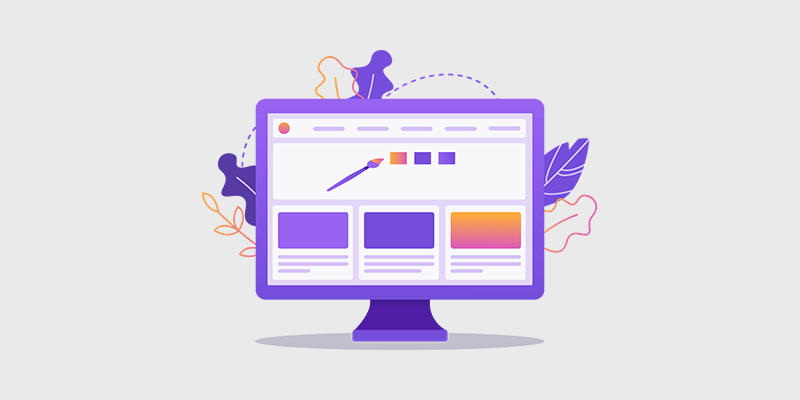The impact of 3rd party scripts on performance
Every piece of code from another source that is incorporated into your site is referred to as a third-party script (a party). The web development industry is fairly modular. You may construct and rearrange different sections of code until your site looks and operates the way you want it to. While this is simple and handy, it is also a trap that many new developers fall into.
It is tempting to install this new plugin, which includes in-depth website analytics as well as a machine-learning algorithm that enhances user experience, but every modification makes your website slower, more difficult, and sometimes even less safe. While it may go unnoticed at first, an ominous red circle in a Lighthouse audit will eventually appear, and you will have a big challenge on your hands figuring out how to balance the performance and functionality of your website.
Why should you care?
There are a couple of concerns that arise with using third-party scripts, which we have categorized into two categories: performance and safety.
Performance
The influence on performance is typically evident. Every external script you include on your page must be downloaded and then run as soon as your page loads. It occurs in the background and, for the most part, goes unnoticed. Regardless of whether you use the script’s functionality or not, your resources are utilized. While it will operate fine on your Chrome browser with a decent internet connection, a 3G user would most likely exit your website after a few seconds.
Safety
When you embed an external script, the phrase “safety” refers to anything that might go wrong. When your website loads and someone interacts with it, you have no way of knowing what the script is doing in the background. In a best-case scenario, everything will go smoothly and according to plan.
Multiple third-party scripts may conflict with one another, causing your page to crash. It is difficult to trace down and remedy issues generated by external programs. External scripts can alter the appearance and behavior of your page’s components. You provide folks who aren’t in your contact list access to and alter your website.
The third-party script can link together several embeds. It can refer to another source, download, and/or trigger code, all of which are difficult to trace and troubleshoot. Scripts and their sources may change. So, why are they required?
So what? Should we never use any third-party scripts?
Of certainly not, at least not in the majority of situations. List all of the issues and it may appear like third-party scripts are the worst invention ever. Using those is neither dishonest nor unethical. It just highlights a few key topics about which you should be informed and, if necessary, take action.
Solutions
Now that you are aware of the issues, you are probably asking what remedies are available.
Ignore it
There are several plugins, scripts, and utilities that are really useful and can only be loaded by embedding them directly into your website. It is not always worth it to rewrite a whole functionality if the present one works fine and has no performance or security risks.
Do not feel obligated to remove all third-party scripts just because the regulation requires it. Every use case is unique; sometimes it is impossible to employ a different strategy, and other times it’s just ineffective.
An alternate approach to keep the performance high and security-enhanced is using headless WordPress Development Services with NextJS that use GraphQL APIs, the headless architecture is decoupled and hence more secure. The backend is separated using headless WordPress making it more secure and the static frontend build with NextJS makes it faster.
Approach to change
We live in a valley of plenty as web developers. We may choose from tens of various techniques, tools, libraries, and plugins, to mention a few, and all of them are dedicated to a single topic. To be honest, it is a blessing and a curse.
Many developers gravitate to one simple and well-known method, embedding code right into the page because there are so many ways to solve one problem. If using a third-party script works, there appears to be no purpose to design an own implementation. After all, it is considerably simpler and quicker.
The technology evolution allows the developers to use different approaches toward web development like headless WordPress and NextJS development.
So, what can you do to avoid it?
If you are concerned about performance, Alternatives for popular scripts
To avoid fully losing access to the functionality supplied by your scripts, the simplest way is to switch services. As I previously stated, it is almost certain that you will become disoriented amid all of the available tools. Developers, managers, and owners are compelled to employ the most popular solution, even if it is galactic overkill, due to a lack of options.
Use an alternative approach.
Headless wordpress Most of the third-party services you need may be implemented in a variety of ways, including as an embedded script, API, React package, and so on. Custom implementation not only frequently leads to improved speed, but also assures that future code management, bug fixing, and updates will be easier.
Be lazy.
Normally, pages eagerly download their whole content. All scripts, pictures, and text are loaded first, which causes the anticipated loading concerns. A different method is to load each component only when it is required.
So, initially, just the items that are immediately visible are loaded; as the page scrolls, elements that are below are loaded. Obviously, you would not be able to utilize your existing third-party scripts because some additional custom logic is required, but this strategy considerably reduces initial loading time.
If you are concerned about security, Use popular and well-tested sources
This contradicts the first point made in the preceding section, but it is preferable to sacrifice a little performance than to employ a short, fast script that has not been checked and whose source is unknown.
Use strict CSP rules
What exactly is CSP? The term stands for Content Security Policy, and it specifies which sources your website is permitted to communicate with. It is just a list of acceptable URLs and content kinds.