Pillar Pages Strategy in SEO
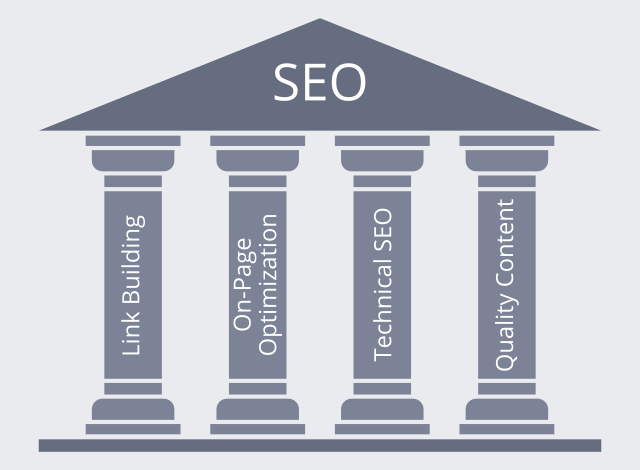
SEO is never going to be the same — once it revolved around keyword research, today it’s more technical than ever before. From on-page SEO to link building, technical SEO audit and you name it… SEO is becoming more complicated. So Basically what we are covering is Pillar Pages Strategy in SEO.
What matters in SEO today is the strategy in each area. If you don’t have a concrete plan for your future, be it onsite SEO or off-page efforts, you will never be able to determine if your strategy is working or not.
Anyways, let’s not get off track and stick to the topic. While there’s no one strategy for all, some strategies seem to work in every niche if executed with perfection.
Have you heard about Pillar Pages and Topic Clusters strategy? This strategy has been used for quite some time now. It’s not just another way to scam Google but requires planning and a significant investment in content production.
If your niche requires content production on a regular basis, you can implement this strategy. Interested to know how it works? Let’s walk you through how it works.
The Concept Pillar Pages Strategy
For some SEO agencies and professionals, content is the only thing that matters. They say, ‘Google ranks sites with lots of content in the form of long-form posts, how-to guides, FAQs, etc.’
Alright. Content is the king. But if creating lots of content is the only way to get ranked on Google, there’d be no need to hire SEOs and create a 6-month long strategy.
Besides creating content, you must leverage one ranked article to boost other pages. How is it done? Let’s walk you through an example.
For example, you have a blog where you write about digital marketing. Or maybe you are a digital marketing agency and you create content about everything that falls under digital marketing, such as SEO, social media marketing, paid to advertise, etc.
Now, instead of covering the whole SEO in one go, or everything about social media marketing in a single blog post, we will create clusters of a single topic and link them to the main page.
For example, when you are creating content for SEO, you will link everything to the main SEO page. Likewise, when you are writing anything about Google ads, you can link it to the Google ads services page on your website.
This way, if one of your articles gets ranked on Google, it will improve the ranking of other pages as well. You can apply this strategy to your on-site blog posts.
For example, you have picked a generic topic for your blog section ‘What is digital marketing. You know you can’t rank this blog post overnight.
To divert traffic to this blogpost from other content on your site, you can create cluster topics like ‘SEO in digital marketing, ‘Google ads in digital marketing, etc.
How to Create a Pillar Page?
Creating a pillar page and then creating cluster topics is an old-school strategy, still being used by SEO professionals in different niches. But it’s not a no-brainer kind of thing.
The strategy requires brainstorming before you create a pillar page so that you have enough ideas for cluster content. The best practice is to choose a pillar page after some research.
Think about the interests and challenges of your audience. What kind of pillar page would be too tempting for them to read? The pillar page shouldn’t be too generic, like ‘ social media ( it lacks clarity and intent).
Likewise, it shouldn’t be too narrow, for example ‘LinkedIn hashtags’.
Remember, you need at least 20-30 ideas to create cluster pages. If the main page doesn’t have the potential for so many ideas, it’s not worth working on.
Should You Create a Pillar Page First or Cluster Topics?
Naturally, one would prefer to create the pillar page first so he can later create clusters accordingly. However, if you want to keep the process smooth, create clusters first. This way, you will have the utmost clarity in mind while creating the main page.
Once you know
If you create a pillar page first with little or no research, and later feel you can’t create more than 3-5 cluster pages for it, it will be a waste of time and resources.
What Keywords Should I Target on a Pillar Page & Cluster Pages
Pillar pages are your main pages. Content on these should be deep, engaging, and backed by resources. As far as keywords are concerned, this page is for your primary keywords — the one with higher search volume and commercial intent.
Likewise, the cluster pages contain secondary keywords. They may not have a high search volume but have a low difficulty score. If one of these gets ranked for a primary keyword, with internal linking you can direct the same traffic to your main page.
The Pros & Cons Associated with Pillar Page Strategy
Hold on! Before you start creating your pillar page strategy, you must understand that there are a few pros and cons associated with it. Let’s explore them.
Pros of Pillar Page Strategy
This is an obvious thing, pillar page strategy helps in SEO. Strong interlinking, authority building, and content relevance help in building authority.
Further, you get enough ideas to create content. From the main topic to the sub-topics, you can share as much information with the visitor as you want to in an organized way.
Users can learn and everything about a certain topic, spend more time on your website, and this ultimately sends Google a signal that you’re providing the information people are looking for.
Cons of Pillar Page Strategy
The biggest con of this strategy is it’s time taking. You will have to ponder over your internal linking strategy and content creation for weeks. Further, it also takes time to implement it.
And thus, you will need more resources for creating pages and content. For some website owners, this might not be feasible because there’s no 100% guarantee that pillar page strategy will improve your rankings to a great extent.
Bottomline
The Pillar Page strategy is still quite popular among SEOs. And online businesses in high-competition niches still use this strategy to boost their main pages.
Make sure the content you create for the subpages is relevant, the internal links seem natural, and the content is useful for the readers.





