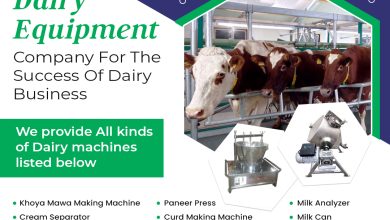Our Favorite Jira Workflow Apps in Atlassian
Atlassian’s Jira is one of the most powerful tools for managing software development projects, but even with its many features, there are times when it’s not enough. That’s where add-on apps come in.
There are dozens of Jira workflow apps available, and it can be hard to know which ones to choose. In this article, we’ll share our favourite Jira workflow apps and how they can help you get the most out of your Jira setup:
1. Power Scripts for Jira
There are lots of amazing tools for Jira on the Atlassian Marketplace but we can tell you for sure that PowerScripts for Jira offers the best workflows in the Marketplace. But why is this? Well, PowerScripts provides end-to-end automation capabilities for Jira coupled with customization and integration.
Given that those are some of the most important if not the most important functionalities that high-quality tools for Jira, should have, it’s easy to see why this is our top pick. And it doesn’t end at automation, customization, and integration. Power Scripts for Jira also gives you the power to synchronize with remote databases.
That’s not to mention that it uses a low-code scripting language known as SIL which ensures ease of use even if you are not highly skilled when it comes to scripting.
Here’s a quick summary of what you can achieve with Power Scripts:
- Fast and easy synchronization with arbitrary APIs, remote databases, LDAP, and other instances from Power Scripts
- Great customization and automation levels with SIL
- Ability to asynchronously or synchronously call scripts from anywhere
- Starts scripts from the convenience of your dashboard
- Ability to view screens, workflow actions, and their fields in a detailed manner
Pricing
Your billing will vary depending on the hosting option that you choose. Nonetheless, the cloud option seems to be the most convenient if you’re on a budget. The fact that a team of up to 10 users can use the cloud option for free makes this tool all the more appealing.
What’s more, no matter the type of hosting option that you choose, there is a free 30-day trial period so that you can make up your mind.
2. Zephyr Scale for Jira
Zephyr Scale for Jira is a popular tool that adds test management capabilities to Jira. It’s especially useful for teams who need to track and manage their testing process in addition to their development process.
Zephyr Scale for Jira integrates with a variety of popular bug-tracking and project management tools, making it an attractive option for teams who want to consolidate their toolchain.
Here are some of the features that Zephyr Scale for Jira offers:
- Ability to manage and reuse tests
- Visualize your test data in graphs and charts
- Get real-time insights into the quality of your code
- Track the status of your tests and get alerted when they fail
- Integrate with a variety of bug-tracking and project management tools
Pricing
Zephyr Scale for Jira is free for up to 10 users when you choose the cloud hosting option. For the other hosting options, as well as for a team of more than 10 users using the cloud option, pricing will vary depending on the size of the team. Good thing there is a free trial period.
3. Xporter for Jira
Xporter for Jira is a fairly new tool that allows you to export your Jira data into various formats. This can be extremely useful if you need to analyze or report on your data outside of Jira.
Xporter for Jira offers a wide range of export options, making it a versatile tool for data analysis. Some of the formats that Xporter for Jira exports to are: PDF, XLSX, ODT, DOCX, PNG, RTF, SVG, and others. Here is a quick look at the main features that Xporter for Jira offers:
- Scripting language support
- An API for exporting issues
- Single and multiple issue export support and templates
- Ability to schedule the reports that will be sent by email
- Jira Service Desk Customer Portal export capability
- Ability to search results after exporting from the issue screen
Pricing
Whether you choose the cloud, server, or data centre hosting options, the pricing varies depending on the size of your team. However, there is a 30-day free trial period so that you can determine whether this app is a good addition to your toolchain.
To wind up,
Jira is, hands-down, a powerful tool with great potential. The various add-ons that are available make it an even more versatile option for teams of all sizes. The tools in this article are just some of the most popular Jira workflow apps in Atlassian.
So, if you’re looking for a different way to optimize your workflow, you can be sure to find the right tool on the Atlassian Marketplace.