Organize Photos in a Snap With These Easy Tips
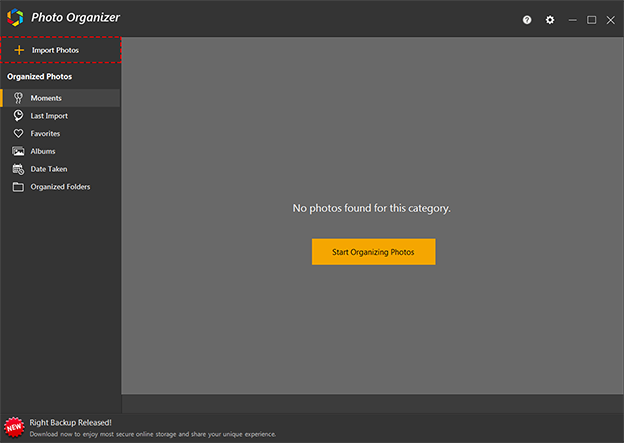
Clicking a number of photos is easy, especially when smartphones have made a place in our lives. Capture the pictures instantly, upload them to your computer and it’s done. Is it? There are some of the best photo management software which shall be used to organize photos easily but we will also give you some good tips using which you can manage the pictures much effectively.
In order to organize your photos in a better way, here are some tips for you.
Tips To Manage Photos Smartly
-
Delete All The Unnecessary Photos
Nobody likes it when they take so many photos at the same time in order to get perfect angle and lighting but end up only getting clutter in the system. Get into the habit of deleting unnecessary photos timely so that you are able to save time as well as stay away from clutter.
-
Organize Photos In Albums
As and when you are able to delete unnecessary photos, you need to put these photos in the proper folders in your computer. Choose to create albums on your computer with specific titles and events like wedding, vacations, parties, etc. In fact, label proper months or create themes side by side.
-
Edit Photos When Required
Make sure that you create a separate folder for editing your pictures and another sub folder to add those pictures which are already edited with the name ‘Finished’. Use only this folder to make editions and keep the stock prepared as soon as the editing is done.
-
Take Backup Of Your Photos
It is important to take backup photos.You can take backup of these photos in an external hard drive, Google Drive or Dropbox, whichever works best for you. Some of these cloud storage services are for free whereas some of them are available at affordable costs. This particular step helps manage pictures more efficiently and keep them in a safer location.
-
Delete Photos From Other Devices
Have you recently copied and pasted photos from one location to another? Well, if you have not deleted photos from the original device then you shall do so now. Keep yourself not only clutter free, duplicate downloads or copies of photos in order to keep security and safety at the highest stake. Also, as we have recommended above too, you can keep a copy of these photos through backup in external drive, online photo storage device or even printing photos and keeping them with you in a safe space or almirah.
Which Is The Best Photo Management Software?
You must have already gone through a number of photo managing software and might be looking for the right one already. One such software is Photo Organizer which has only smart features that resolve your purpose very easily. Let’s learn a little more about Photo Organizer here.
Photo Organizer By Systweak
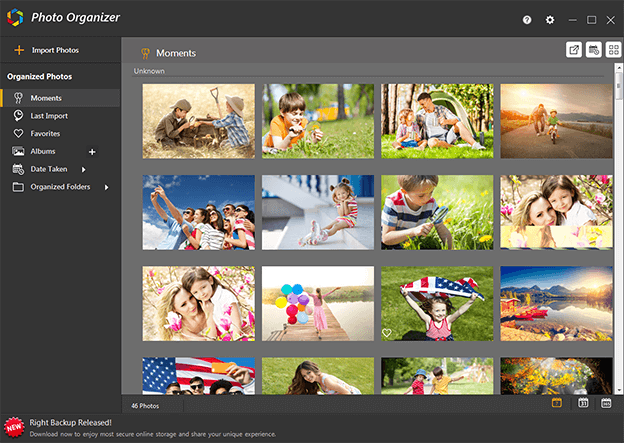
This tool is able to scan the entire system or just the specific folders, as you may ask to find all the scattered images and properly organize them in a single location.
You can choose to store photos in a separate library, sort these photos based on date, camera mode, etc. and export the photos to another folder super quickly. The best is that it’s a free photo and resolves so many things for you at once.
How To Use?
1: Launch the photo management software after downloading and installing it and import photos in it.
2: You can also select the particular location for scanning like ‘System scan’ or ‘folder scan’ through the photo organizer wizard.
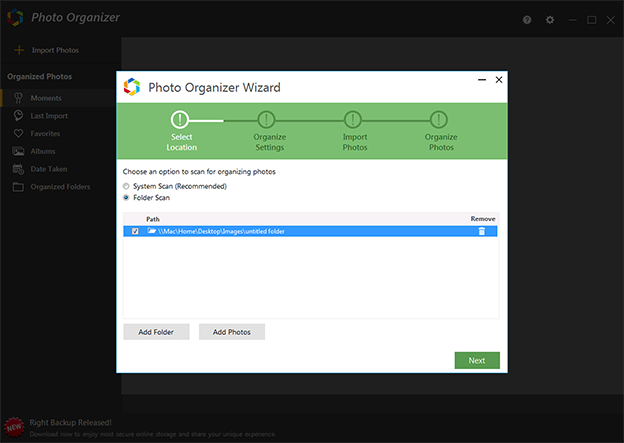
3: Check the scanning results here and you get to organize the photos as per your choice.
The tool is extremely simple and handy when it comes to a new or an inexperienced user.
Wrap Up
We hope that you have found the best photo management software for windows as well as photos management techniques and tips with us through this blog. We hope that you will now keep a good arrangement of your photos and make sure that these photos and memories remain well stacked in the system.





