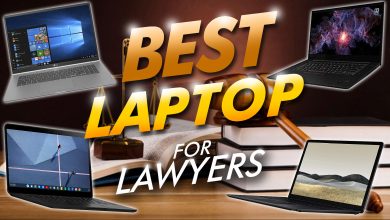How to Attach Corrupted Database in SQL Server

Looking for a quick solution to attach corrupted database in SQL Server? Cannot find a reliable solution to achieve this? If so, then there is nothing to get panic about! We are here to help you out in finding a simple solution to connect the database file. So without any doubt, read the complete and troubleshoot your need easily. Before that, let’s know about SQL database files MDF, NDF & LDF in short.
MS SQL Server stores all the data in MDF (primary database file), NDF (secondary database file), and LDF (transaction log file).
MDF is the primary database file of SQL Server that stores all database objects such as Indexes, Functions, Views, Tables, Triggers, and Stored Procedures, and other essential information of the database. It is also known as the master database file of the Server.
NDF file is a secondary data file with an extension .ndf to stores user data when the MDF file exceeds its final limit. While LDF or Log file, stores all transactional logs details and changes made to the database by every transaction. If there is a corruption or damage in any of the file (data file and log file) can make the database inaccessible.
Reason for Corrupted Database in SQL Server
The SQL Server database corruption occurs due to multiple reasons, some of which are listed below.
- Hard drive issue: Hard drive damage can be directly associated with corruption as all the database files and other components are stored in the hard drive.
- Database files run out of space: If the database file exceeds its maximum storage level, then the data file becomes corrupt and brings a lot of problems.
- Abnormal system shutdown: If you close the system abruptly, it can also lead to corruption issues.
- Virus attack: Virus or malware infections are the main reason t infect the database files.
All the above-mentioned reasons lead to corruption in the database files. If you want to attach a corrupt database to SQL Server then follow the upcoming segment to get a simple and effective technique.
Flawless Solution to attach corrupted database in SQL Server
Use SQL Database Recovery tool to recover SQL database files without any data loss problem. The tool offers two scanning options (Quick scan and Advance scan) to deal with minor & major corruption issues. According to the level of corruption, users can use the scan option.
Also, the advance scanning option allows users to recover deleted database items from MDF files. Moreover, the tool provides an easy-to-use graphical user interface that makes the recovery task easier and within a less amount of time. Both technical and non-technical users can easily use this utility without any issue. It supports all versions of Windows OS and Microsoft SQL Server – 2019,2017, 2016, 2014, and others.
Key features of the Professional Software
- Recover corrupted Database Files of SQL Server without any file size restriction.
- Option to save Scanned Copy of MDF File & Reload that Scan file for Quick Access.
- Maintains integrity during the Recovery process
- Quick and Advance Scan option to remove corruption of the database.
- Option to save recovered table data into CSV file format.
- Export complete or selective database objects to live SQL Server database, or as .sql scripts.
Steps to attach corrupted database in SQL server
Step 1: Download SQL Recovery Tool in Windows OS and launch it.
Step 2: From the tool, menu clicks on the Open button to load the corrupted MDF file that you want to attach.
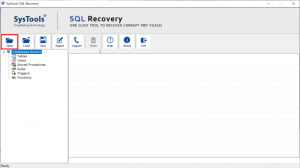
Step 3: Check Advanced Scan open and scan file. Also, select the version of browsed MDF file manually or automatically.
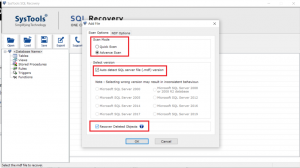
Step 4: – Software will recover corrupt database files and provide a preview.
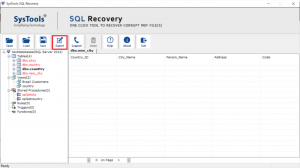
Step 5: Select the SQL Server database option from Export Window after repairing the corrupted file.
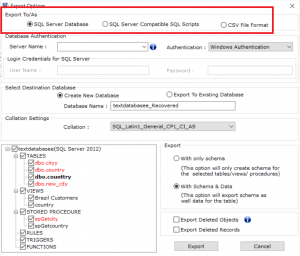
Step 6: Provide the export detail like Server name and authentication mode and at last click the Export button.
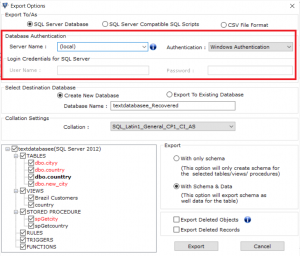
Concluding words
In this technical post, we have explained a simple and quick step-by-step approach to attach corrupted database in SQL Server 2019, 2017, 2016, 2014, 2012, and the below versions. The solution suggested above is the first choice of many users as it provides accurate and successful results in all cases.
For prior evaluation, a free version of the software is provided. You can easily download it and evaluate its features and working procedure.