Extract Outlook PST contacts to MSG file format

Users need to extract the attachments from the Outlook PST contacts to the MSG file format due to many reasons.
If you wish to extract the Outlook PST contacts to the MSG file format then you must go through this blog. In this blog, we will have a look at the extraction of the PST contacts to the MSG file format. Let us now move forward.
Overview of PST and MSG Files
PST files are Microsoft Outlook storage files that contain all Outlook data. Includes Outlook emails, notes, tasks, contacts, calendar items, journals, to-do lists, and more. Its main purpose is to store the complete Outlook database.
On the other hand, .msg files are also associated with Outlook, which contains one email message in the .msg file. Can be created manually by the user using a simple drag-and-drop method. MSG files contain complete header information, body, hyperlinks, and attachments.
Reasons to extract the PST files
Here are the reasons to extract the Outlook PST files to the MSG format. Let us have a look at these reasons:
- Extract Emails for Forensic Purposes: – Users need to extract the attachments from the PST files to MSG format as it is convenient to save Outlook PST emails in MSG format.
- Reduces chances of data loss: – There are many reasons why large files get corrupted.
- Fast Data Access: – Accessing desired e-mail messages from among many at the same time is time-consuming and frustrating for users. Storing PST in MSG format allows users to quickly access their Outlook emails in the system.
These are the reasons to extract the Outlook PST files to the MSG file format. Now, let us have a look at a reliable method to extract PST files.
How to extract the PST files to MSG format?
For the extraction of the PST files to the MSG file format. A user can follow the manual method which is a free-of-cost method to be followed. The steps are difficult to follow. Or a user can select the professional method of extraction of the PST files. Moreover, we will have a look at both of these methods of extracting the PST files to the MSG file format.
Extracting the PST files manually
For the extraction of the PST files to the MSG file format a user has to follow the below-provided steps. These are the manual method to extract the PST files.
- First, create a new folder on your desktop.
- Open Outlook and select the desired e-mail message.
- Select Mail and drag and drop it into the newly created folder on your desktop.
- Repeat the above steps until no more MSG files are collected.
- Then right-click on this folder and select Send To >> Compressed (Zipped) Folder.
- Compose a new email and share this zip folder as an attachment.
These steps can be followe by a user to extract the PST files manually. Users do face many hurdles while following the manual method of extraction.
The technical solution to extract the files
It will be reliable for a user to extract the Outlook PST files contacts to the MSG file format using the Outlook PST Extractor tool. The application can extract any amount of the PST files to the MSG file format. The application is able to extract the files from both senders as well as receivers. All the properties of the emails including the cc, bcc, as well as subjects are extracted with the help of this advanced solution. The steps to extract the attachments from the PST files are also very simple. Moreover, the app is very compatible to use. In any of the Windows Operating systems, this advanced solution can be used. Effortlessly a user can easily extract their PST files to the MSG file format. A demo version is also provided by the app.
How does the app work?
To extract the Outlook PST files to the MSG file format using this advanced solution a user has to follow the below-provided steps. Let us have a look at these steps.
- Install the PST Extractor Tool in your system
- Select the files that you need to extract to the MSG files format
- You can preview the files that you need to extract
- Select the location to save the extracted files
- Click on the Process Now button at last.
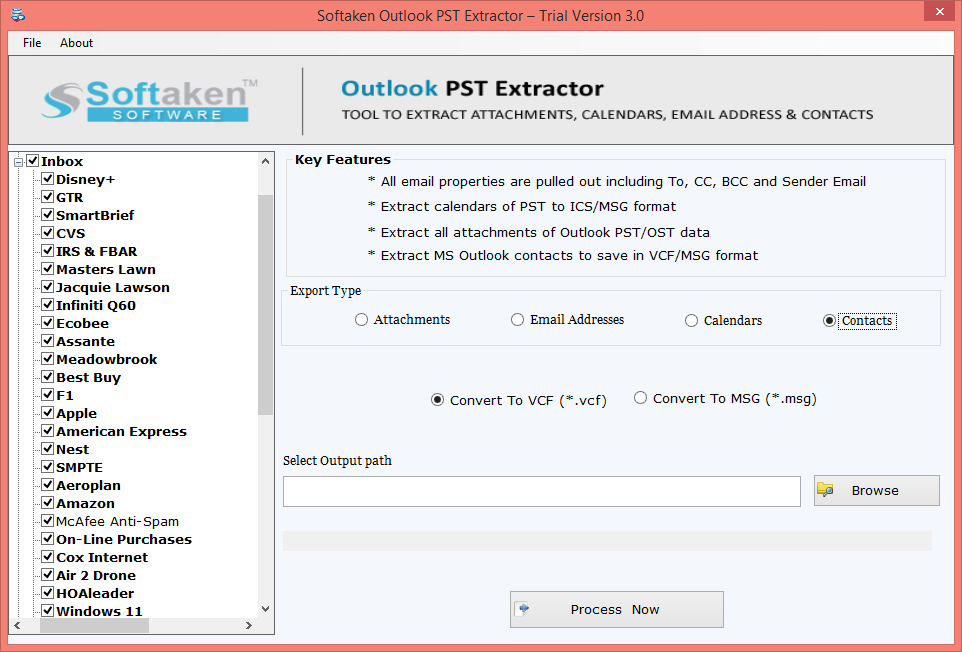
These steps can be simply followe by any user without facing any hurdles.
Advanced features of the app
Here are some of the advanced features that are provided by this advanced solution to extract the attachments from the Outlook PST files. Let us have a look at these features;
- Convenient to use:- This advanced Outlook Extractor tool is convenient to use in any of the Windows Operating systems. The app can be used from the old to the new version of the Windows OS. From XP to vista versions this advancement application can easily be used.
- Instant result:- The Outlook Extractor Tool provides an instant result every single time. In just an instant the extraction of the Outlook attachments is done. With a click, any amount of the MS Outlook files is been extract with this advance solution.
- Extract files without Microsoft Outlook:- Using this advanced solution, a user does not need to install the MS Outlook app. Also, the tool supports every version of MS Outlook.
- Retains the data files:- All the files are kept as it is using this passage solution. The app maintains the integrity of the files. The accuracy of the files is maintaine by the tool. The app maintains the hierarchy of the files.
- Saves the data files:- Users can save the extracted files at any location where a user wants them to save. At any of the user’s preferred locations users can save the extracted attachments of the PST files.
- User-friendly Application:- This advanced Outlook Extractor tool is a user-friendly app. Any novice user can use this advanced solution to extract the attachments from the Outlook PST files.
These are some of the features that are provided by this advanced tool.
Summary
In this blog, we have provided information about the extraction of the PST files contacted to the MSG file format. Moreover, a user can follow the manual method of extraction of the attachments to the MSG file format. It will be reliable for a user to select the professional method of extraction of the PST files to the MSG file format.




