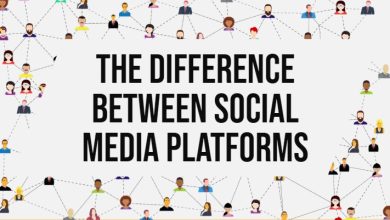8 Tips on how to make your website look professional with the use of images

Web design images help build user trust, can convey information more effectively than text, and can be used to create an emotional response in your users.
How important are images for a website?
The number one rule when it comes to images is that they should be relevant and visually appealing. This means that there should be a logical connection between the image and what the user is looking at on their screen.
Images can also help people navigate to other pages and provide context for what they are looking at on their screens. For example, if someone is looking at an article about social media marketing, then an image of Facebook or Twitter may be appropriate.
Here are Tips on how to make your website look professional with the use of images
When you are using images for your web design, there are some simple guidelines you can follow to make sure that your images work well for you:
-
Size matters
Images should be optimised for the web. That means they don’t necessarily need to be large enough to print out (which could create a huge file size), but they do need to be small enough that they load fast, take up little bandwidth when users request them and don’t slow down site page load times.
Never use full-sized images unless they’re absolutely necessary. Most photos should be resised using Photoshop or any other tool before being uploaded to your website. The best practice is to always use thumbnails as your main image, with a link below it that takes users to a larger version if they click on it.
-
Choose high-resolution images.
It’s best to use professional-quality images on your website rather than ones you’ve taken yourself with a mobile phone or point-and-click camera. If you have access to the original image files, use them; otherwise, search for versions that are suitable for use on the web. Make sure they’re in a format that supports transparency JPEG or GIF (such as Joint Photographic Expert Group or Graphics Interchange Format) so that they can be overlaid on other elements without losing quality or transparency effects.
-
Use small icons instead of large banners.
Large banners take up lots of room on a page and may distract visitors from reading important content such as headlines or copy. Their size also makes them harder to place within the layout of a site because they do not fit neatly into columns or rows like smaller icons do.
-
Don’t use too many images in a single page
If there are too many images on a single page, then this can slow down how quickly it loads on the internet. It’s also essential to understand that some people may not have fast internet connections or even access at all. Therefore, it’s best to avoid using too many images in one page so that everyone has an equal chance of viewing it quickly and easily.
-
Make sure that you know what license is used by each image
You should always make sure that you know what license is used for each image that you use in your website design because this will help protect both yourself and the creator of the image from copyright infringement issues.
-
Don’t use stock photos unless they add value
Stock photos can be useful in some situations. If you have an article about a particular person or place, then it is often helpful to have a picture of that person or business in the article. However, if you are just using stock photos for decoration, then this isn’t very effective. The image should add something of value to the article by giving readers more information or helping them understand what they’re reading about better.
-
Use alt tags for your images so that search engines can see and understand them.
An alt tag lets search engines know what’s contained in your image, so they can host it when people search for it. If you don’t specify an alt tag, search engines will not be able to see your image at all.
-
How fast your website loads is an important factor in ranking on Google.
If you have a slow-loading website, it will be difficult to rank high up in the search engine results pages (SERPs).
Also, optimise all images for web use by removing unnecessary metadata from PNG (Portable Network Graphics) files and converting JPG(Joint Photographic Group) files into WebP format
Why is it important to hire professionals?
A good website development agency will know how to use images effectively in their designs. They will also know how to optimise them for search engine optimisation (SEO) purposes so that they can reach as many people as possible.
Also, your site needs to be mobile-friendly. This means that it should be easy for people to view on their mobile devices, such as smartphones and tablets. If it isn’t, then they will have trouble viewing it at all, or they won’t bother trying because it takes too long.
To make sure that your site’s content is viewable on all types of devices, you should use today’s latest technologies when building it. That way, your visitors won’t have any problems viewing the content on your site no matter what type of device they are using when they visit the website for the first time.
Follow the above steps to make images work for your website.
If images are a crucial aspect of your design, then it’s best to follow some basic rules for posting them online. The recommendations above will go a long way toward making your website’s images as effective as possible. Whether you’re posting graphics from other sites, creating original images with Photoshop, or working with royalty-free images from one of the many sites now available online, these tips and guidelines can help you present your designs in the best manner possible. So keep them in mind when planning your next project: your clients, customers, and potential fans will thank you for it.