7 Best PHP Development Tools for PHP Developers in 2022
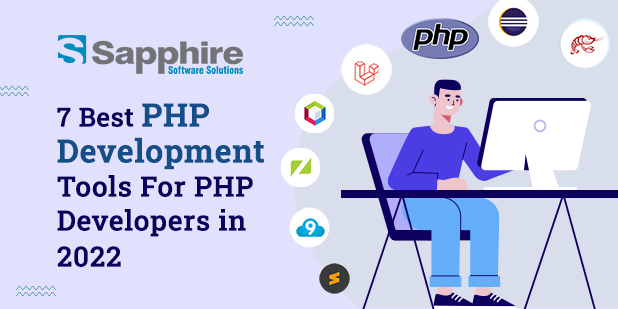
PHP has become one of the most popular server-side languages for websites and online applications. Experts have developed various PHP development tools to boost coding productivity and simplify PHP operations. These web development tools for PHP aim to create the ideal PHP IDE (Integrated Development Environment), a platform for PHP developers to develop creative, user-friendly, and feature-rich PHP applications. PHP development tools boost the efficacy of programming. Check out the best PHP development services.
There are many tools for PHP developers on the market. Choosing the appropriate PHP tools for a project may be a daunting undertaking. Therefore, we have made things simpler for you. Here are the seven most effective PHP development tools you may select for your PHP project as a PHP Development Company or beginner PHP developer.
Top 7 PHP Development Tools
-
Zend Studio
The vast majority of websites are created with PHP version 7. Zend Studio is compatible with PHP 7 and is utilized by most developers for this purpose. Zend Studio is distinguished by its superior speed. You may develop and debug code using Zend Studio and Zend Debugger without wasting additional time.
It is a full PHP IDE with powerful capabilities capable of deploying applications on several hosts, including cloud-based servers. It debugs PHP programs using X-ray, Xdebug, and Zend Debugger. In reality, developers also have the opportunity to expand Zend Studio using Eclipse plugins.
-
Code Lobster
The Codeobster software company developed the Codelobster PHP IDE. The web development community believes this to be their preferred PHP development tool. You may be familiar with PHP frameworks such as Laravel, CodeIgniter (our PHP developers like), CakePHP, Joomla, Drupal, and Symfony. All of these are supported by Codelobster, which is one of the reasons for its popularity.
It may be a complex endeavor if not for CodeLobster’s ability to simplify and organize the web development process. It has included auto-complete functionality for tags for languages such as JavaScript, HyperText Markup Language, and Cascading Style Sheets, as well as the names of arguments, methods, and attributes. This implies that there is no concern about forgetting them.
Using its built-in PHP debugger, developers may also locally verify their code. This application also automatically identifies the server’s current configuration and configures the necessary files, making it easier for you to use the free debugger.
-
Sublime Text 3
It is one of PHP developers’ most elegant and reliable text editors. It has the elegance of Sublime and the durability of PHP. Its distinctive looks and feature-rich features make it one of the developer community’s most popular source code editors.
In addition, it is exceptionally lightweight and compatible with OS X, Windows, and Linux. Sublime Text 3 is not PHP’s integrated development environment (IDE). However, some plugins/packages may make it a viable editor for creating various PHP applications. XDebug client-CodeBug, Sublime PHP companion, Simple PHPUnit, CodIntel, and PHPDoc are some of the most significant packages for this purpose.
It is a customized text editor with a bespoke user interface toolkit, and you may use suitable keyboard keys to traverse symbols, words, and lines.
-
NetBeans
NetBeans is a PHP IDE originally developed as open-source by Sun Microsystems and is now owned by Oracle. It has since migrated to Apache and is currently known as Apache NetBeans. It was initially designed for Java development and was slow. However, the current version supports PHP development services and is much quicker. It claims more than 18 million downloads and is one of the most active developer communities for an open-source integrated development environment.
Netbeans is regarded as the finest software for PHP development due to its assistance in creating large-scale online applications and its support for various languages, including English, Simplified Chinese, Japanese, Brazilian, Russian, and Portuguese. In addition, it provides outstanding support for major PHP frameworks like Zend, Smarty Doctrine, and Symfony2. In addition, it employs Laravel-IDE-helper to support Laravel and provide support for other frameworks such as FuelPHP, CakePHP, Yii, and WordPress Content Management System.
Popularity is due to its top features, such as getter setter creation, fast project administration, intelligent code completion and editing, rapid repairs, tips, code templates, and refactoring.
NetBeans is also efficient when it comes to debugging. Locally and remotely, developers may utilize a command line or xDebug simultaneously. In addition, NetBeans considers JavaScript, HTML, and CSS and facilitates web development. NetBeans is one of these PHP IDEs with SSG and Git support.
-
AWS Cloud 9
AWS Cloud 9 is a PHP IDE hosted in the cloud. It is an all-inclusive solution that includes a code editor, debugger, and terminal. You can develop, run, and debug your code using only your browser. The most significant aspect is that you need an internet-connected device, regardless of location.
This open-source cloud PHP IDE is not limited to PHP or web application development; it offers a development environment for hundreds of programming languages, including C, C++, JavaScript, and Python. It includes readymade development tools and settings that PHP developers may use to instantly begin writing and create web apps with capabilities like live preview and browser compatibility testing.
Using collaborative coding or programming functions, the developers interact with their coworkers. This allows developers to share their development environment with their peers and colleagues. It also enables users to associate a program with team members or colleagues and monitor real-time feedback.
The most significant feature of Cloud 9 is the ability to design and run serverless applications, specify resources, and debug remotely. It is simple to create a serverless application, and people can write in their browser without difficulty.
-
PHPDebugbar
No points are awarded for guessing, as you may deduce it from the name alone. PHPDebugbar is a PHP debugger that works with any project and shows data from several web applications. This PHP development tool consists of two components: the mainDebugBar object with data collectors and the renderer. Data collectors capture detailed data. A StandardDebugBar has a preconfigured collection of collectors.
Despite what the name would imply, it is not limited to the PHP language. This tool can detect JavaScript and HTML errors. PHPDebugbar is also capable of inspecting CSS components, validating JavaScript, and monitoring a network.
It has evolved into an outstanding open-source solution since it provides more functionality than developers anticipate. If you want to profile data from any online application, this is one of the most excellent solutions.
-
Eclipse
This name appears on every list under “Best tools for PHP development.” It ranks among the most significant PHP integrated development environments (IDEs) and PHP development tools.
It is free to utilize an open-source platform that adheres to the Eclipse Public License 2.0 project license rules. Eclipse IDE has been modified to demand a minimum Java 11 version for operation. However, any arrangement may be used to build, as per usual.
You can pick from various plugins to facilitate development and simplify the problematic PHP code. This PHP IDE for PHP development tools may be customized and expanded to meet the project’s demands. Both GUI and non-GUI apps may be run and executed. It is a PHP text editor that supports several platforms and is suited for large-scale PHP applications.
Conclusion
These are the best seven PHP development tools we use as a PHP Web Development Company. We hope you found this helpful post. Also, please save it to your bookmarks, as we will continue adding new PHP development tools to the list as we investigate.
FAQs
Is there any IDE for PHP?
Komodo IDE is a component of the Active State Platform, a collection of sophisticated developer tools for open-source programming languages. This is a cross-platform IDE that supports PHP (besides other languages).
Is PHP a backend tool?
PHP is solely used for backend development. PHP is a part of the LAMP stack, which consists of Linux, Apache, MySQL, and PHP/Perl/Python.
Which platform is PHP using?
PHP offers cross-platform programs that can operate on Windows, Linux, Unix, Mac OS X, and various other operating systems. It is compatible with most current servers (e.g., Apache, IIS, etc.)





