5 Top-Notch Software for Bulk Image Resizer and Converter for Windows

We capture a lot of beautiful memories on the go and wish to share them with our friends and relatives, however, if the size is huge, you may fail to share them. If you simply share them on WhatsApp, it will reduce the quality and shrink the size. Here comes the need for the best photo resizer software. There are dozens of photo resizer apps available over the web. We have tried, tested, compared, and reviewed the best image resizer for Windows and listed our top five proto resizers. Let’s run down the list of best bulk image resizers!
1. Image Resizer by Tweaking
2. XnResize/XnConvert
3. PhotoMagician
4. Wondershare Fotophir
5. IrfanView Batch Conversion
Image Resizer by Tweaking
Product: Image Resizer
Developer: Tweaking Technologies
OS Supported: Windows 11/10/8.1/8/7/Vista and XP (both 32 bit and 64 bit)
Supported File Formats: .JPG, .JPEG, .PNG, .BMP, .GIF, .TIFF, .TIF & More
Overall Rating: 4.9/5
Price: $39.95
About Image Resizer
Image Resizer by Tweaking Technologies is one of the best photo resizers for Windows to bulk resize your images and get the desired output. This application has an advanced algorithm to resize, trim, crop, flip, rename, change format or edit images as per the needs.
You can resize an image without compromising on its quality or bring it back to its original width and height without increasing the size.

Image Resizer works on technology to compress the pixels of the image while keeping the quality and clarity of images intact. There are pre-defined scales and dimensions to select from that make the job really quick and easy for you.
You can save your edits in different file formats and create your own customized output settings. It is easy to select a photo or an album for bulk image resizing, select the resize settings, rotate options, flip options, output settings and click on the Process button.
XnResize/XnConvert
Product: XnResize/XnConvert
Developer: XnSoft
OS Supported: Windows 11/10/8.1/8/7/Vista and XP, MacOS, Linux
Supported File Formats: (JPEG, TIFF, PNG, GIF, WEBP, PSD, JPEG2000, OpenEXR, camera RAW, HEIC, PDF, DNG, CR2) & More
Overall Rating: 4.8/5
Price: FREEWARE
About XnResize/XnConvert
XnResize & XnConvert are two advanced image resizing and conversion apps that you can use for FREE to resize and convert images. It is fast, powerful, and compatible with multiple operating systems to quickly convert images, resize them or share them on multiple platforms.
It is compatible with multiple file formats and there are different file types that you can use to convert and resize images.
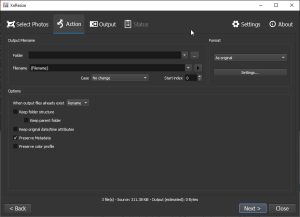
This bulk image resizer allows you to add multiple files and process the whole bunch in one go. You can instantly adjust image height, width, apply predefined size, adjust image orientation, add metadata, and choose the supported output file type.
It can ensure that the image pixels are intact and the image quality is uncompromised. There are 70 different supported file formats and over 15 different languages to cater to global customers.
PhotoMagician
Product: PhotoMagician
Developer: Sheldon Solutions
OS Supported: Windows 10/8.1/8/7/Vista and XP
Supported File Formats: (JPEG, TIFF, PNG, GIF, RAW, HEIC, camera, PDF, DNG, CR2) & More
Overall Rating: 4.7/5
Price: FREEWARE
About PhotoMagician
PhotoMagician is one of the oldest photo resizer apps that has served millions of users. It has been a great bulk image resizer to select and resize multiple images at a time.
You can resize photos without compromising on the quality or changing the desired image file format. There are predefined image profiles that you can choose from to process bulk images in batches.
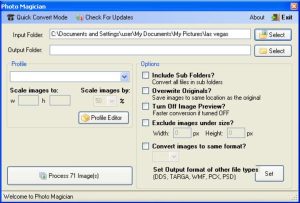
PhotoMagician is an easy-to-use application where you can select photos or albums for conversion. You can choose to include or exclude subfolders or images over and above a certain size.
There are different filters, predefined sizes, rotate options, flip options and settings to make bulk changes. You can customize resize options and process bulk images for FREE!
Wondershare Fotophire
Product: Fotophire Editing Toolkit
Developer: Wondershare
OS Supported: Windows 10/8.1/8/7/Vista and XP, MacOS, Linux
Supported File Formats: (JPEG, TIFF, PNG, GIF, RAW, HEIC, camera, PDF, DNG, CR2) & More
Overall Rating: 4.7/5
Price: $49.99
About Wondershare Fotophire
Fotophire is a wonderful product by Wondershare that offers unmatched photo editing, cutting, cropping and photo resizing services. It is 100% safe to process photos on this platform as it doesn’t keep any traces of the images we process.
Wondershare is trusted by over 50 million users worldwide for over 10 years and has multiple utilities and programs for Windows optimization.

Fotophire has a magical effect to fix blur photos, resize photos to reduce size while keeping the quality intact. There are different tools and utilities like resharpen, focus presets, vignetting, saved preset templates and settings, before & after comparison, cut and crop photos, batch mode to edit hundreds of photos at a time, colour correction and more features. This is a paid image resizer for Windows with tons of features and utilities.
IrfanView Batch Conversion
Product: IrfanView Batch Conversion
Developer: IrfanView
OS Supported: Windows 11, 10/8.1/8/7/Vista and XP
Supported File Formats: (JPEG, GIF, TIF, TIFF, PNG, GIF, RAW, HEIC,) & More
Overall Rating: 4.6/5
Price: FREEWARE
About IrfanView Batch Conversion
IrfanView is one of the oldest photo editor and resizer apps winning hearts for more than 10 years. It is simple and easy to use for beginners and powerful for professionals to instantly convert hundreds of photos in one go.
It supports multiple file-formats including all major image file formats. Its Unicode supports the thumbnail preview option to have a glance at the edited images.
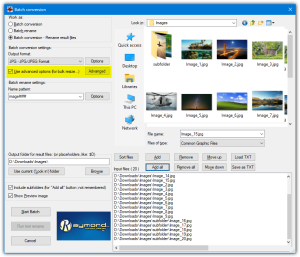
IrfanView has a batch mode editor to edit multiple images at a time and save them with different file formats compatible with all photo viewing devices including TVs.
You can perform TIF editing, perform a file search with photos, undo changes, email, print, change colour depth, scan, cut, crop, add overlay text/image, add watermark, add effects, add screenshots, and do a lot more with the help of hotkeys. It is freeware for non-commercial use and compatible with 32-bit or 64-bit versions.
Wrapping Up
There is always a need to resize or edit images that are compatible with multiple devices. Regular editing may reduce the quality and pixel rate of the images. Here comes the need for the best photo resizer software. We have tried, tested, compared and listed freeware and the best-paid image resizer for Windows to edit your loveable memories and give them a fresh touch.
Also A Good Read: Android App for Productivity





